How to Build an App Without Coding?
3 Min read
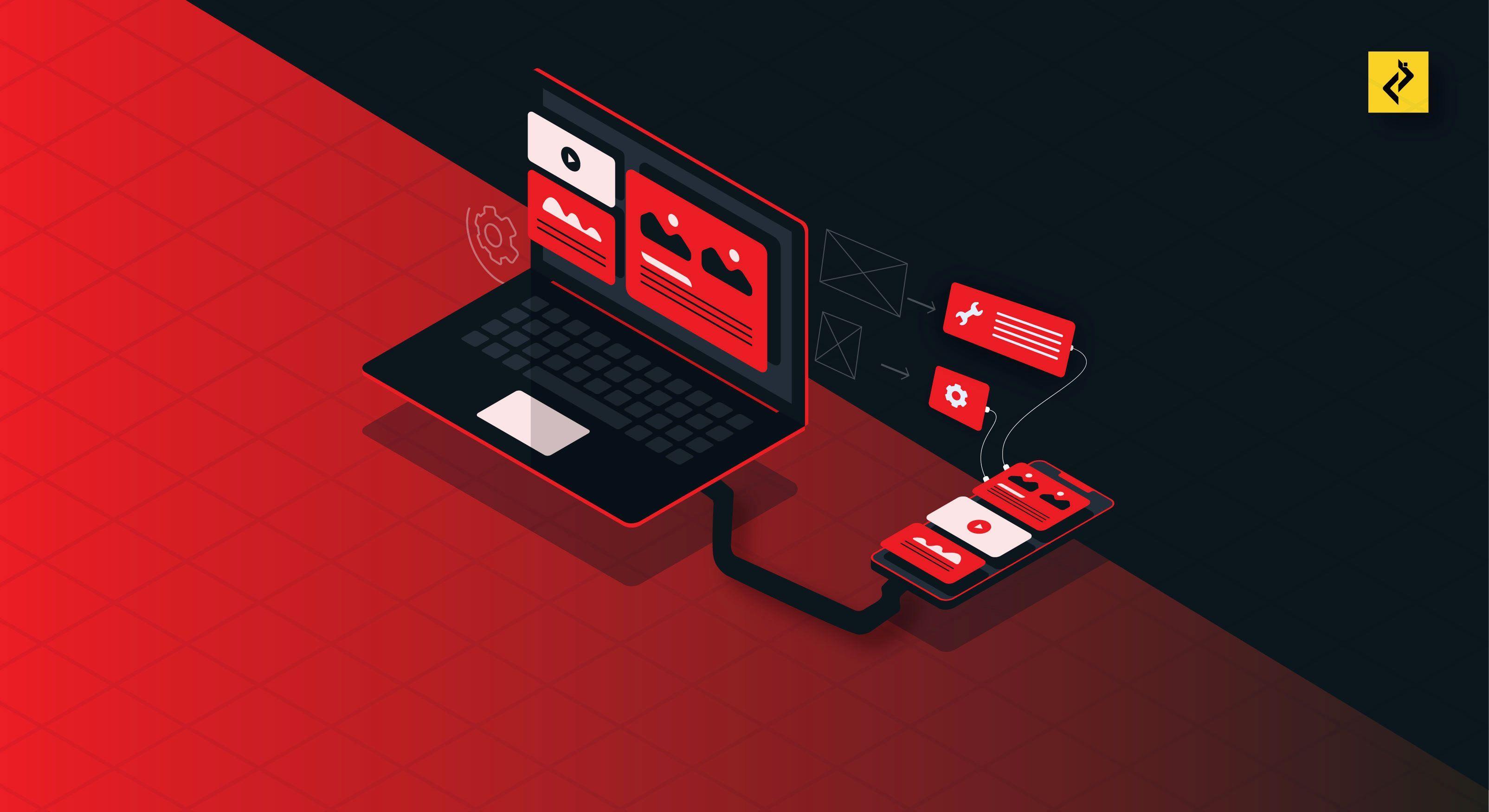
An app builder is required to build a mobile app without coding. These tools come with pre-programmed templates and functionalities for editing and modifying your app. You don't have to create the functions, in-app builders, because they are pre-programmed. You may also create completely unique mobile applications since you can modify the style, content, and features.
Choose your App template
Selecting a template is the first step in the mobile app development process. For a wide range of businesses, industries, and use cases, templates are provided. Each of these templates has the elements that company owners will find most useful. All of the templates may be customized. That means that if any of the components you will need to build your app are lacking, you can easily add them in the forthcoming phases. If your company doesn't fit into any of the available templates, you may create your own mobile app and simply include the pages and functionality you require. Simply select the appropriate option throughout the setup process.
Custom Branding
The template is the main thing in creating your design. All of the essential design elements have been completed for you. All you need to know is to modify the colours and logos to match your brand. As a result, everything you view and alter in your editor will be changed in real-time to the interactive app on the screen.
Choose a plan that best fits your needs
After choosing a platform, you will likely want to consider your plan options. Take your time and go through the features that come with each point. If you plan to make a lot of apps, for example, you'll need a more expensive bundle than if you simply want to produce one. You want your programmer to function on tablets and other mobile devices. Or you are only looking for it to work with smartphones. These are things you should ask yourself when examining your plans.
Features
Add huge feature marketplace is one of the reasons why app without coding is regarded as the greatest app builder on the market. Simply go to the featured marketplace to add features to your app, within the App Components option on your admin dashboard, select marketplace.
Publish
You can publish your app after you have finalized the design and added content to each component. Users may then download the iOS or Android app to their phones easily. In-app builder, all of the users have access to an easy-to-use wizard that speeds up the publishing process. Appstore help to publish your app, Google Play Store, or both and simply follow the steps. There are many things you will need to accomplish before going live. To begin, make sure you don't break any of the app store's content guidelines.
Choose app builder
All you have to do is choose the perfect app builder to meet your requirements. Then it's just a question of learning how to utilize the platform, adding your own features, and customizing the apps look and feel to match your brand. This is one of the most appealing features when compared to other no-code platforms. You aren't limited to the app store alone if you require functionality that isn't currently accessible.
Final words
From the above, you can understand that you can build an app without any coding. You should choose the tool that allows you to edit and modify your mobile app. If you want to build an app of your own, Contact Pixbit Solutions, a Top leading Mobile App Development Companies Dubai. Get your dream project done with us.
Share on
Have an idea that needs to go mobile? Launch it with us!
Have an idea that needs to go mobile? Launch it with us!
Let's Talk
Have an idea ?
Let's make it happen
Tell us your business aspirations, and let's craft a custom solution that drives business growth, ensuring satisfaction and exceeding your goals with precision.
Let's Talk