How to Create Messaging App from Scratch in 2021
February 28, 2023
3 Min read
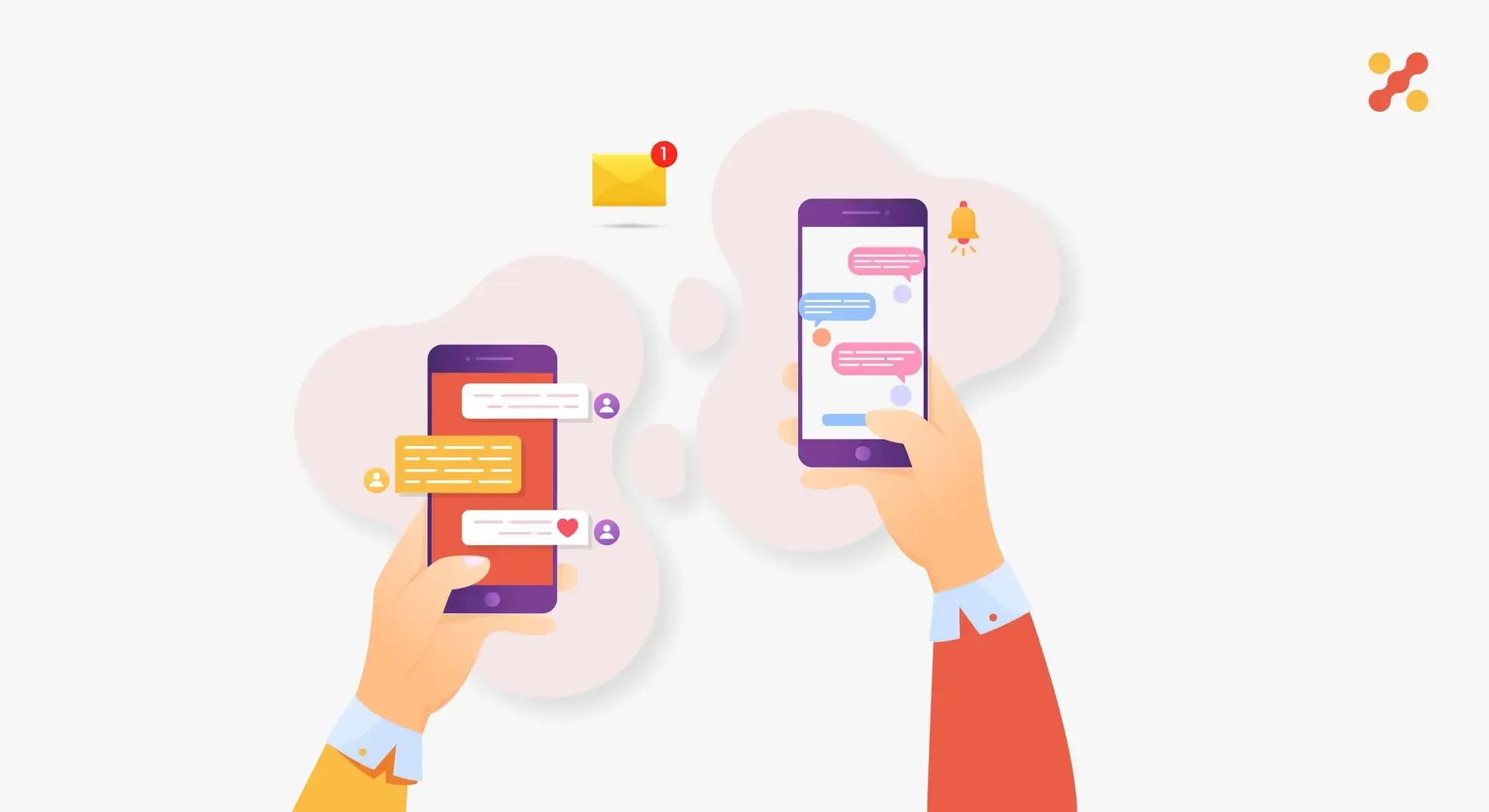
Social media networking is a trend nowadays. People prefer typing rather than calling due to the rise of advancements in Technology. The number of people using mobile phones is to reach 7.41 billion and people using messaging apps will be 3 billion by 2024.
According to On Device Research, people use two or three applications for various purposes, meaning your software can quickly slide onto people's devices. Talking about instant messaging apps, the most popular messaging apps in the market are Messenger, WhatsApp, WeChat. Individuals use them for work, personal, and entertainment motives. Well, this time Pixbit Solutions have an interesting topic to discuss. It's about instant messaging apps. Have you ever thought how to create a messaging app while we use multiple messaging apps in our day-to-day life? Have a close look into how to create messaging app from scratch.
Real-time Features:
Keeping the features up-to-date and smooth functioning are the keys to make your app more efficient.
-
Authentication
-
Video and Voice calls
-
Online/Offline indicator
-
Push notification
-
File attachment
-
Group chat, etc.
Considering the basics mentioned above, this time, we’ll be discussing the steps involved in creating a messaging app in 2021.
1. Deep Market Research:
This is the primary step in the messaging app development process. Analyse what your competitors are offering and the needs of your target audience. Also, examine what your competitors are not offering and try to add them to your messaging app.
2. Finding a Partner:
Now, it's time to select a suitable partner who meets your idea and creativity. Pay attention to the location, the number of employees, and the competence of the possibilities. Before the work gets started, decide on the project’s specifications, terms, and conditions of your partnership.
3. Development:
To create a messaging app in 2021, we recommend you start with a Minimum Viable Product (MVP). The development process can be categorized into two:
Prototype:
Modern Messaging App provides an extreme level of user experience. One of the most important points to be considered is the prototyping (UI/UX design). It's otherwise called Wireframe: the draft implementation of your final output. This will help you to identify mistakes in the early stage and create your product flawlessly.
Frontend and Backend:
These two factors will determine the development team's composition. Their smooth functioning influences the performance of the Messaging app.
4. Testing:
Testing should be done at every stage of product creation to create a user-friendly Messaging App. The most common tests carried out to fix bugs and errors are:
-
Unit tests
-
Load tests
-
Manual testing
To create a reliable Messaging App, testing should be conducted parallel with the main development process.
5. Launching:
After finishing all the above steps, finally, it's time for the world to see your product. But the work will not be over yet. You have to keep an eye on the feedback and bugs you receive once your Messaging App is launched. Communicating with your customers and updating your application will be your prime focus.
An approximate tech stack for a Messaging app is shown below. Please have a look:
-
Server: Ejabberd server, YAWS
-
Programming language: Erlang
-
Protocol: XMPP
-
Database management: Mnesia & MySQL
-
Operating system: FreeBSD
Pixbit Solutions has come up with this article to help you understand the process of creating a Messaging app and provide you some knowledge about the chat-app market.
Decide on your budget and pay attention to your audience’s needs and market situations. However, you have to hire your working partner/software development company wisely to achieve great results. Pixbit Solutions provides such web and mobile development services to assist you with everything. Feel free to get in touch!
Share on
Have an idea that needs to go mobile? Launch it with us!
Have an idea that needs to go mobile? Launch it with us!
Let's Talk
Have an idea ?
Let's make it happen
Tell us your business aspirations, and let's craft a custom solution that drives business growth, ensuring satisfaction and exceeding your goals with precision.
Let's Talk